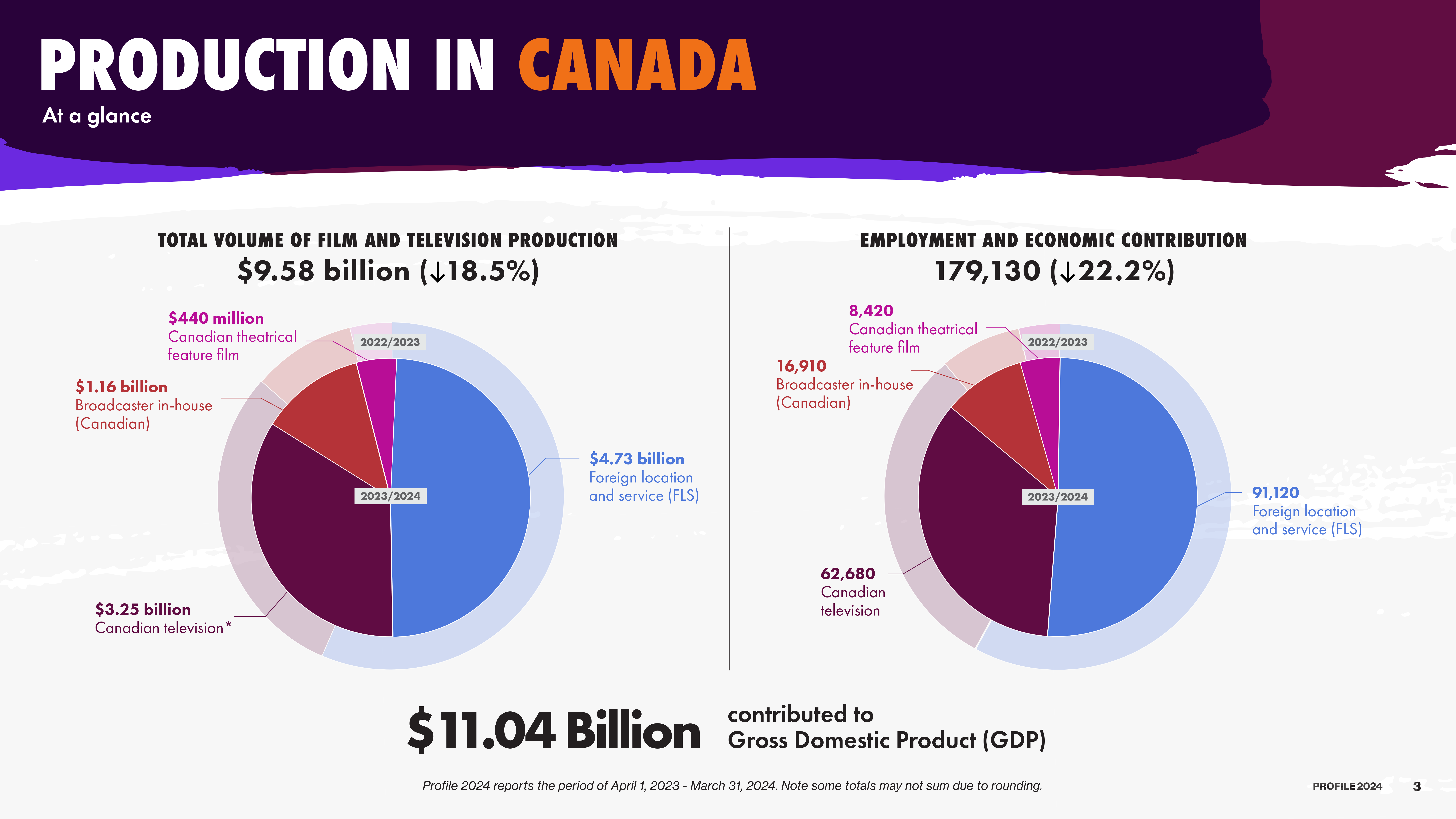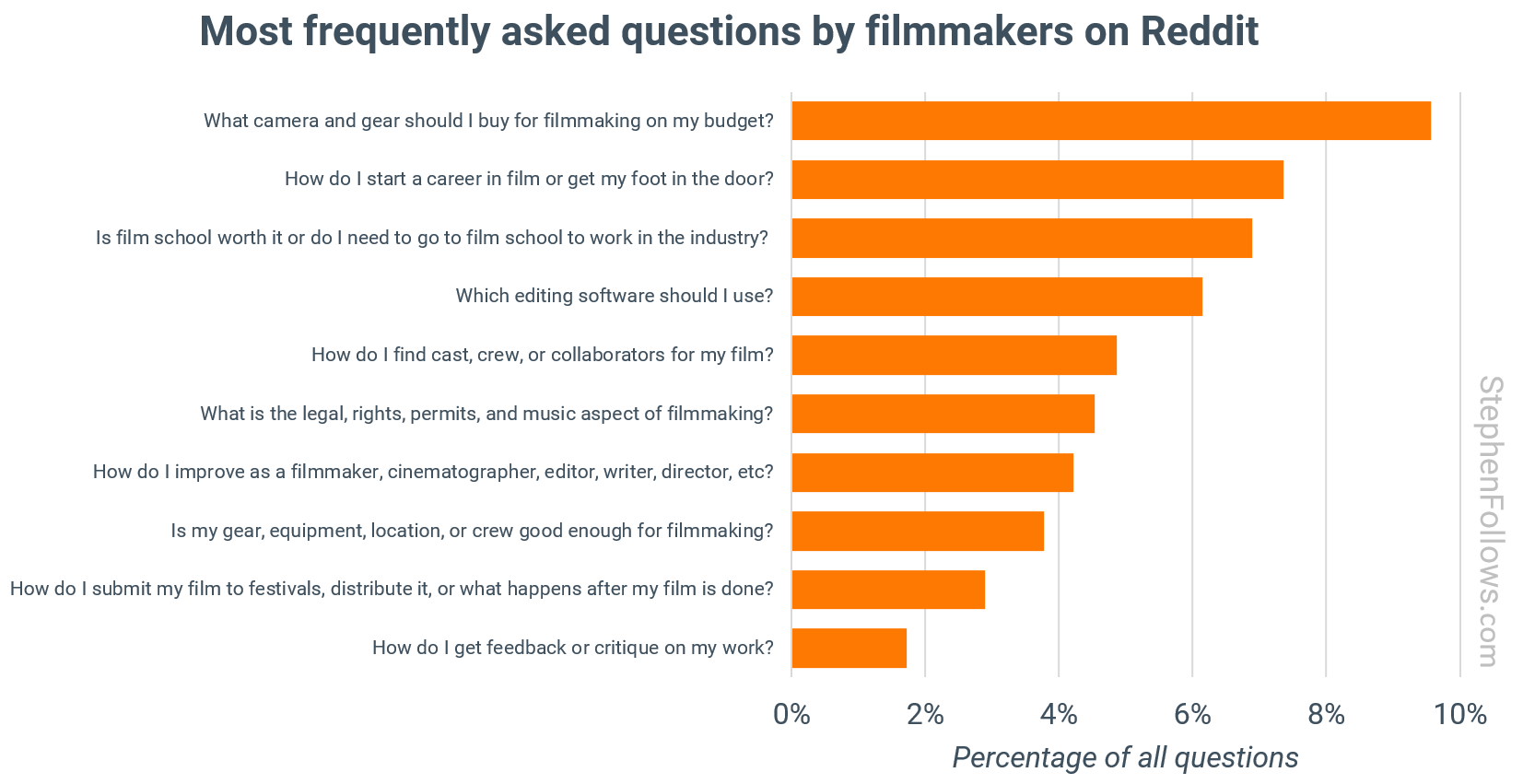As seen during the recent NBA Finals:
The world’s gone mad pic.twitter.com/VmoDLbwk1v
— Kalshi (@Kalshi) June 11, 2025
This 30 second television ad was made by Pj Accetturo, a filmmaker based out of Tampa, Florida. Here’s his full process:
“My Veo 3 viral video process is very simple.
I’ve generated 30M+ views in 3 weeks using this exact workflow:
- Write a rough script
- Use Gemini to turn it into a shot list + prompts
- Paste into Veo 3 (Google Flow)
- Edit in Capcut/FCPX/Premiere, etc.
Concept
Kalshi is a prediction market where you can trade on anything. (US legal betting)
I pitched them on a GTA VI style concept because I think that unhinged street interviews are Veo 3’s bread and butter right now.
I guarantee you that everyone will copy this soon, so might as well make it easy and give you the entire process.
Script
Their team give me a bunch of bullet points of betting markets they wanted to cover (NBA, Eggs, Hurricanes, Aliens, etc)
I then rewatched the GTA VI trailer and got inspired by a couple locations, characters, etc.
Growing up in Florida…this wasn’t a hard script to write, lol.

Prompting:
I then ask Gemini/ChatGPT to take the script and convert every shot into a detailed Veo 3 prompt. I always tell it to return 5 prompts at a time—any more than that and the quality starts to slip.
Each prompt should fully describe the scene as if Veo 3 has no context of the shot before or after it. Re-describe the setting, the character, and the tone every time to maintain consistency.
Prompt example:
A handheld medium-wide shot, filmed like raw street footage on a crowded Miami strip at night. An old white man in his late 60s struts confidently down the sidewalk, surrounded by tourists and clubgoers. He’s grinning from ear to ear, his belly proudly sticking out from a cropped pink T-shirt. He wears extremely short neon green shorts, white tube socks, beat-up sneakers, and a massive foam cowboy hat with sequins on it. His leathery tan skin glows under the neon lights.
In one hand, he clutches a tiny, trembling chihuahua to his chest like a prized accessory.
As he walks, he turns slightly toward the camera, still mid-strut, and shouts with full confidence and joy:
“Indiana got that dog in ’em!”
Trailing just behind him are two elderly women in full 1980s gear—both wearing bedazzled workout leotards, chunky sneakers, and giant plastic sunglasses. Their hair is still in curlers under clear plastic shower caps. One sips from a giant novelty margarita glass, the other waves at passing cars.
Around them, the strip is buzzing—people filming with phones, scooters zipping by, music thumping from nearby balconies. Neon signs flicker above, casting electric color across the scene. The crowd parts around the trio, half amazed, half confused.
Process
Instead of giving it 10 shots and telling ChatGPT to turn them all prompts, I find it works best when it gives you back only 3 prompts at a time.
This keeps the accuracy high.
Open up three separate windows in Veo 3 and put each prompt in there.
Run all three at the same time.
3-4 min later, you’ll get back your results. You’ll likely need to change things.
Take the first prompt back into ChatGPT and dictate what you want changed.
Then it will give you a new adjusted prompt.
Let that run while you then adjust prompt 2. Then prompt 3. Usually, by the time you’re done with prompt 3, prompt 1 has its second iteration generated.
Rinse and repeat for your whole shot list.
Tips:
I don’t know how to fix the random subtitles. I’ve tried it with and without quotes and saying (no subtitles) and it still happens. If anyone has a tip, let me know and I’ll add it to this post.
Don’t let ChatGPT describe music being played in the background or it’ll be mixed super loud.
If you want certain accents, repeat “British accent” or “country accent”, etc. a couple times, I’ve found that it will do a decent job matching the voice to the face/race/age but it helps to prompt for it.
Edit
Editing Veo 3 videos is easy.
Simply merge the clips in CapCut, FCPX, or Premiere, and add music (if necessary).
I’d love to know if anyone has found good upscale settings for Veo 3 in 720p. My tests in topaz made the faces more garbled, so I try and cover it with a bit of film grain.
I like to add a compression/bass to the Veo 3 audio because I find it to be “thin”.
Cost and Time:
This took around 300–400 generations to get 15 usable clips. One person, two days.
That’s a 95% cost reduction compared to traditional advertising.
The Future of Ads
But just because this was cheap doesn’t mean anyone can do it this quickly or effectively. You still need experience to make it look like a real commercial.
I’ve been a director 15+ years, and just because something can be done quickly, doesn’t mean it’ll come out great. But it can if you have the right team.
The future is small teams making viral, brand-adjacent content weekly, getting 80 to 90 percent of the results for way less.
What’s the Moat for Filmmakers?
It’s attention.
Right now the most valuable skill in entertainment and advertising is comedy writing.
If you can make people laugh, they’ll watch the full ad, engage with it, and some of them will become customers.”
The BTS:
My take: high energy, for sure! That’s one detailed prompt for a three second clip.